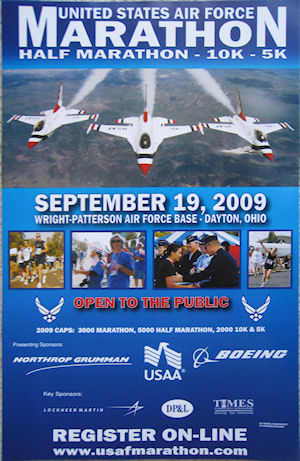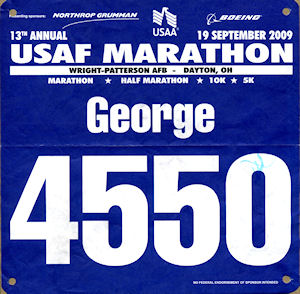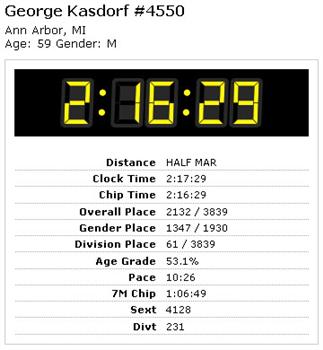It is always fun to go for a hike/run/walk, whatever you do outdoors for exercise or enjoyment. I recently was in Georgia and did a fun trail in the Georgia Forest system, Unicoi State Park. There are several trails but the one I did, since I was staying in Helen Georgia, was the Helen to Unicoi trail. It was also a good chance to try out the GeoSetter software with some pictures I took. The trail is very nice, from the hotel to the lodge and back was just a shade over six miles. With the gain/loss of elevation, and the temperatures in the 90’s it made for a pretty good work out. Glad I took a bottle of water along with the camera! (Which did make for a bit of a load to carry the entire time.) I have a hand held water bottle (Nathan) **Runners Tip! While the Nathan comes with a bottle with a valve on the top, I find it just as easy to use standard water bottles from the store. No clean up afterwards, you can also (properly recycle) dispose of the bottle if you no longer need it and just stick the carrier somewhere and go “hands free” then.** I also have a SPI belt and travel with small zip lock bags… I can put the camera in a zip lock bag and stuff it in the SPI belt when I am done with photos. The bag is necessary, at least for me, to keep sweat from destroying the camera. You might be surprised at how NON-waterproof digital cameras are… another story for another day.
One thing that is in the album I will mention here since it sounds pretty cool. Georgia State Parks offer a number of incentives to attract people to visit the parks. One is for hiking, running, etc. The
Georgia Canyon Climbers Club. Sign up, give ’em ten bucks, visit four parks and do the specified trail at each one and get the Tee Shirt! Looks like fun. I need to map out where the four parks are in relationship to where I go and see if it is something I could do. Unfortunately I have limited time and Georgia is big enough that getting to the site in time to do the trail may not be feasible.
Hey, try this link to see the trail in Google Maps! It seems to work okay. Click on the link on the left and the picture should show up in the location along the route it was taken.
Until the final State Park is visited,
George