Okay so I love the Garmin and it makes recording the results of training and races such as tracking mileage, time, pace, heart rate and so on so simple.
. . . but it seems I often sometimes once in a blue moon forget to hit the “stop” button at the end of the race/workout. I am usually so excited that I made it to the end without passing out that thinking about stopping the watch doesn’t occur until my brain gets oxygenated enough to think of things like that!
I just ran the greatest race of my (very short) running career! All the stars, moons and planets were in perfect harmony with Mother Nature and my circadian rhythm. When I crossed the finish line and saw the timer and heard the beep of the timing mat I knew I had just officially set a new PR!! Elated I get the timing chip off the shoe without falling over, I stagger over and grab a bottle of water, a banana, a handful of cookies single very small sized cookie, and start to regain focus in my eyes. Dang it all, the watch is still running, and now the pace appears to be super slow, and the GPS track looks like a drunken ant has crawled around on my computer screen. Now, what to do…. The Garmin Training Center software is useless, it will grab the data from the watch, record it and that is about all. I can download the data from the watch to SportTracks, see all the data and the map UGH!! Look at that mess! Ah HA! SportTracks will let me split an entry! So I lop off the extra data based on a careful analysis of the time or distance looking at the expanded map, delete the overage “split” and now I have my official time and the run in SportTracks looking pretty good. But that doesn’t help me in either Garmin Training Center or Runners Studio, since I can only export in Fitlog or CVS and cannot import anything other than a TCX file into Runners Studio.
TCX Converter to the rescue! I found a reference to this software on a blog and tried it out. After several false starts I got the combination of exports and imports down to where it is not all that difficult to edit and save a file.
• Import run data into SportTracks.
• Split the run at the correct point.
• Delete the extra split that shows up now.
• Export from Sport Tracks as a “fitlog” file. (Which seems to be the one that saves all the data including Heart Rate information.)
• Import the new XXX.fit file into TCX Converter.
• Save as a new TCX file.
• Import the data into Runners Studio as a new run.
(Oops problem here is right now I cannot import as a “Race” which is different than a workout, and a workout apparently cannot be converted to a race once it is in Runners Studio.) Hopefully there will be a cure for that in the next release of Runners Studio. It may just be an oversight that only CVS files can be imported as a Race, since there isn’t much difference between a workout and a race.
In the following picture I have removed the course name so it is blank, I have selected the “Export” tab and then the “Export as TCX”, which then gives me the option to select the Activity Type from a pick list.
Net result is that I am happy all the way around, thanks to the TCX Converter utility. Now, if they would only add the ability to trim a file right inside of TCX Converter I would have “the perfect solution”. Since it can already read the data from the Garmin FR 305 directly, it would make it a import, trim and export operation which could be used by the other programs!
You can check out TCX Converter at
Unless you read Italian use the “Convert to English” button.
UPDATE: The latest version of TCX Converter is 1.7.1, it now has the ability to cut off the excess time! It can also change the type of activity since it seemed like I was getting a default value that I did not want.
Looking at the points find the time you want to end the track at, and just right click and select the “Remove the points below this” option from the drop down.
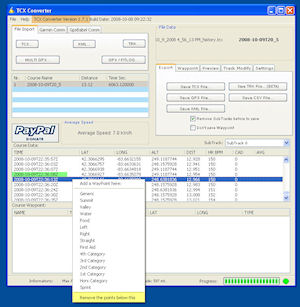
Until the last time I forget is forgotten,
George
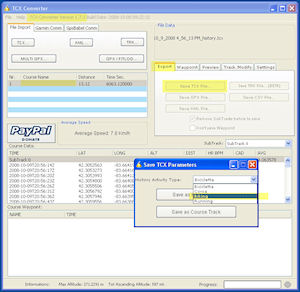
Thanks for the suggestion. Hadn’t used the split before in SportTracks, and I surely had occasion to want to. Your little explanation got me there. However, converting a single track to tcx to import to something like run keeper isn’t cool. If I can’t export the whole sporttracks log, well, its too much of a hassle for what.
Thanks again.