Spent some time trying to figure out how to add the Lightbox effect to WordPress using Gutenberg as the editor.
I did install the “Simple Lightbox” plugin first. Just left it with all default settings.
First, insert the image to appear in the post or page, using the “Image” block in Gutenberg
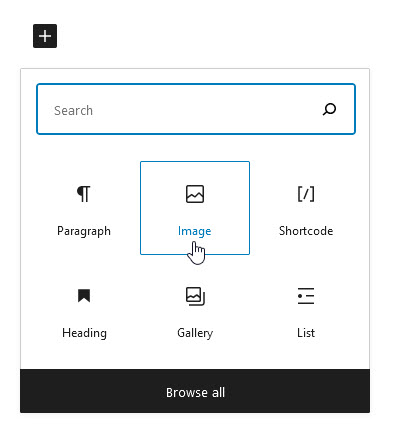
Select your image, by whichever method you would like.

Then click on the image and select the “Edit Link” icon.
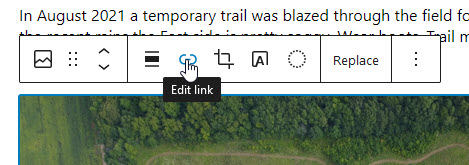
Seems like all you have to do is select “Media File”.
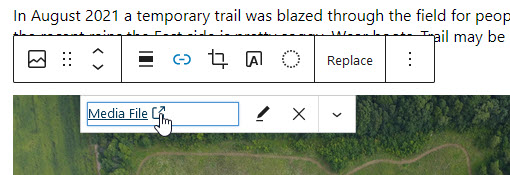
Once you get it, it is pretty easy. Or maybe I haven’t really “gotten it” yet!