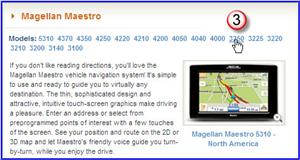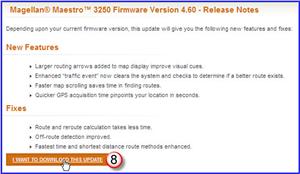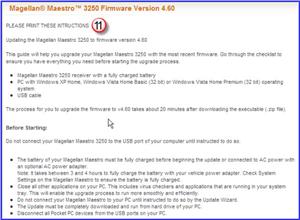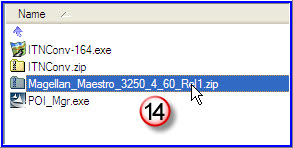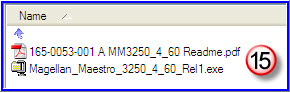Upgrading a Magellan Maestro GPS Firmware – Software
So you, like me, want to take advantage of all the latest features your
Magellan GPS has to offer. Not only are there new visual features there are a
number of firmware upgrades that make the unit even faster when performing some
calculations.
The first part of upgrading your Magellan GPS… and note this is for the
3250 model, is to download the
firmware upgraded from the Magellan web site.
Visit the link above,
https://www.magellangps.com/products/ and follow along.
Go to Products (1), then GPS Units (2)
Select the 3250 from the model list.
Go to Product Support (4)
You can download a user manual in English or French (7) if you are so
inclined.
Otherwise go to the Magellan Maestro 3250 Firmware Version 4.60 link (5).
You can also download the 2008/2009 map update (6), but it is about .
You should get a screen that tells you about the release and some of the
features in it. Do a quick read through, and the click on the “I want to
download this update link (8)
Oh… you have to have registered your unit. If you have already done so,
then use your email address and password to continue.(9) If you have not
registered now is a good time to do so.
If you have not registered, click on the “Create User Profile” link (10)
Go through the entire process then resume here.
Okay you went through the entire process and are resuming here.
It will give you severe warnings about making sure your unit is NOT plugged in
and that it is fully charged before you do the upgrade.
Then go ahead and click on the download link, and “Save” the file to a place
you can find it once it is downloaded.
The map update if you have a credit card and $80 extra dollars. Otherwise
keep going.
You should end up with this .ZIP file, (14) which must be extracted.
Again, save it to a location you will be able to find. I like to create a new
directory for unzipping to, so if there are many files I can tell which are part
of this Zip file, which can be difficult to do if they are mixed in with other
files. In this case there are only two of them. (15) One is the upgrade
instruction manual, and the other the executable which performs the actual
upgrade.
Now you have the firmware ready to go!
Get your unit, make sure it is fully charged and then go to the next post in
this series. (There should be a link below)
Until the final firmware upgrade goes awry trashing the hardware rendering it
totally unusable,
George