Upgrading a Magellan Maestro GPS Firmware – Install Firmware
Before you attempt this step you should have completed the directions in the prior post to download the latest firmware for your unit off the Magellan web site.
When you completed the final step in obtaining the firmware upgrade (shown above) it was saved to your PC hard drive…. you remembered where…. didn’t you?
My Firefox download manager is set up to save downloads to the desktop where I can see them easily.
After it completes the download, you should have the file… here is the icon on my workspace/desktop.
You may want to create a directory to put the extracted files, so create it first, but since there are only two files, if you want to extract them directly to the desktop it isn’t a big deal. You can just delete the later, or save them to another place, but I doubt if you would ever need them again.
It is a self extracting .Zip file, so if you “double click” on the icon, it should begin the extraction process.
Once it unzips it will start the install process.
Do NOT have your unit plugged into the USB cable at this time! I think if you do, not only will it trash your GPS, it will reformat your hard drive.
Do NOT have your unit plugged into the USB cable at this time! I think if you do, not only will it trash your GPS, it will reformat your hard drive. Set your VCR time ahead two hours, turn the temperature up in your refrigerator so your beer is warm, it will also cause gas prices to go above $5 a gallon and melt the polar ice cap…. and you do NOT want to be responsible for all that! Leave the GPS unplugged!! Until it says to plug it in.
The defaults should be okay to leave as they are, so just click on “Next”.
When you get this screen it is okay to plug in!
Read carefully and take heed.
- Make sure the unit is fully charged
- Make sure it is turned on, and all the screens have opened so you are at a “street View.
Then, and only then, click on the Next Button.
This screen appears while it uploads the new files to the GPS unit… a couple of minutes for mine to finish.
Be patient it takes a few minutes, you can watch the bar flash across the window while the files are being copied.
When you see the next screen with the Green letters it is done.
Again, read it carefully, but you should be ready to disconnect the GPS unit at this point.
You will see the unit flash the “Magellan” opening screen multiple times over a period of a few minutes. Be patient again, give it time. Mine took maybe 3-5 minutes to do this… next time I will keep a stop watch handy to track these things…..
Finally the map screen will appear, that is your indication everything is done. You can use the unit now.
I went through the menus to the Product Information screen.
Where you can see the Magellan screen showing the Firmware Version is now 4.60! A successful operation.
Some changes I have notices
- New icons
- Larger “route direction” arrows
- Larger “turn indicator” icons/arrows.
- Clearer text for road and street names
- It is also supposed to recalculate “re-routes” faster. It is hard to substantiate, but it does seem quicker now.
- Previously the custom POI’s were found under “Enhanced” POI’s… now it is called “My POI’s”.
- … whew, all my custom POI’s were perfectly preserved!
Until the final firmware release is installed,
George

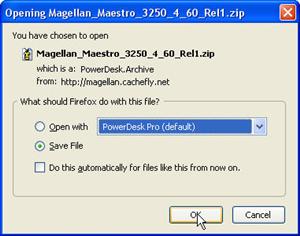

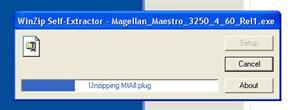
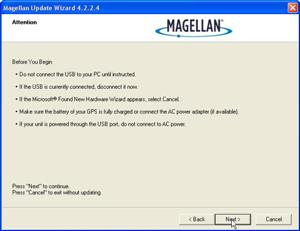
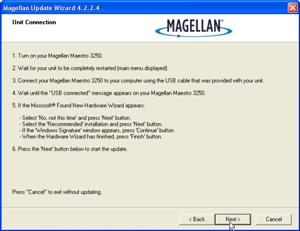
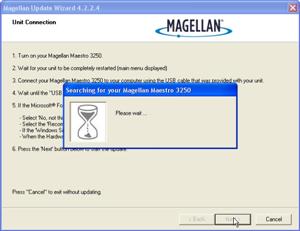
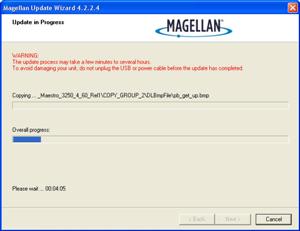
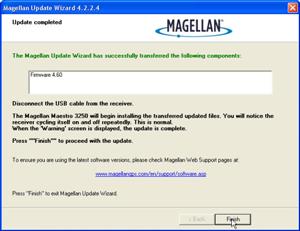

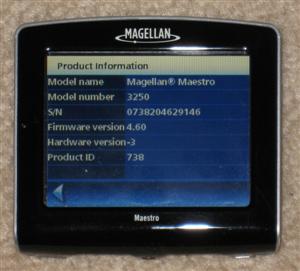
I have just found your site a day to late I was upgrading my Magellan 3250 GPS firmware to 4.60 and in the middle of the upgrade it said the device was no longer found. Now my gps is unusable. Would you happen to have a way to get the device back up and running. I did not back up any files before the upgrade I don’t think it said to on the Magellan website, but on your site it says to back up which I just found your site a day to late. Any help would be greatful. Great information on the site.
Thanks,
Rich
Is it possible to add Mexico to my Magellen Maestro 3250? Or is just smarter to buy one programmed for Mexico?
Hi.
The Magellan website is not currently hosting the newest firmware update: 3250 Software Update Version 4.86.
Any chance someone could email me this update?
Thank you.
Vision
I have uploaded the firmware at
Hello, I own a Magellan Maestro 3250 mobile gps.
Moving to Panama Republic central america. Will my GPS work in Panama…….. or what download is required. Can not find….
Thank you.
Douglas
Well, as far as I know the GPS will work, but you would have to purchase and install the maps for that area since they are not in it. Would guess it is cheaper to purchase a new one there with the maps already on it.