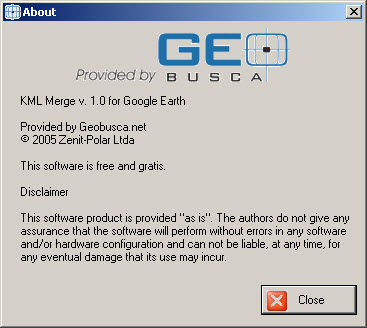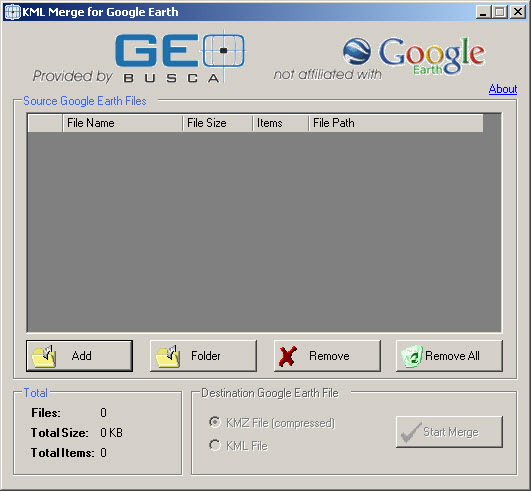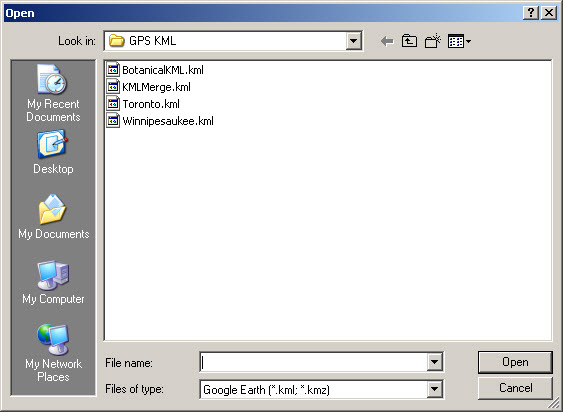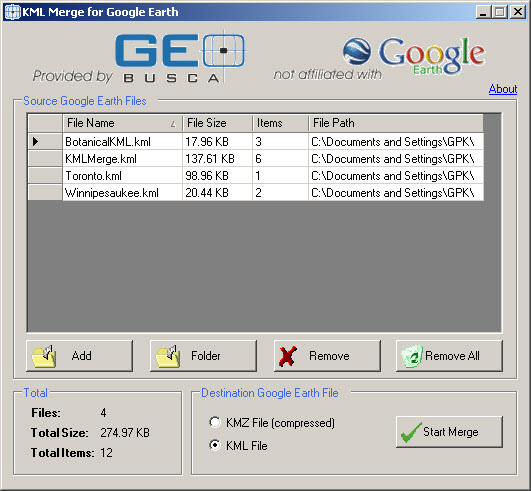Today (Saturday December 19, 2015) I went for a run with the ParkRun group in Livonia Michigan. I recently heard about this group while talking with a person picking up his packet at another race. It sounded like fun so thought I would give it a try.
First I did some research at their web site. https://www.parkrun.us/livonia/
I signed up and printed out the bar code required to get a timed result.
When I woke up on Saturday morning it was only about 24 degrees out, so having previously decided to do this run was a good to make me get out and run, or I probably would have stayed under the warm blankets.
I made the short drive to Livonia where I saw the group assembling, parked and got out.
Made a few introductions and signed in. Followed the group over to the start line. Everyone was bouncing around trying to keep warm. Pretty soon we were all off and running.
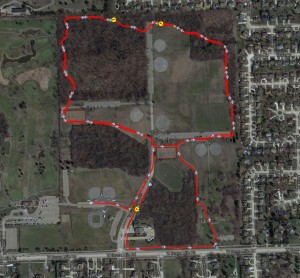

(The following table contains only partial results. Visit the ParkRun web site to see everything!)
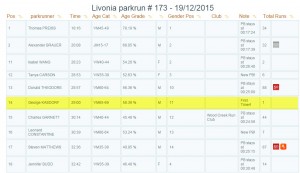
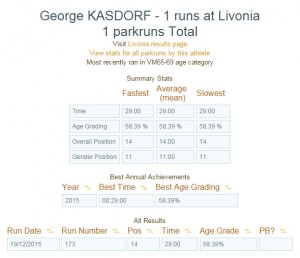
They keep track and after you complete a given number of runs you get the icon in your entry. (10 and 50 runs completed shown above)
Seems like a good way to help me get out and running on Saturday morning, especially on days like today where I would have a tendency to stay in and keep warm!
Merry Christmas!





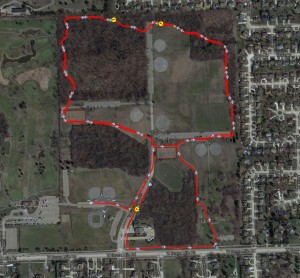

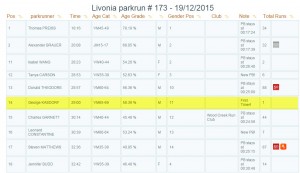
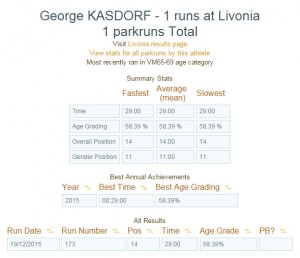
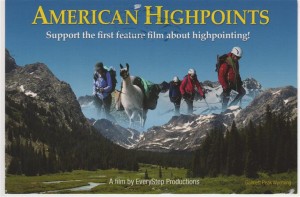
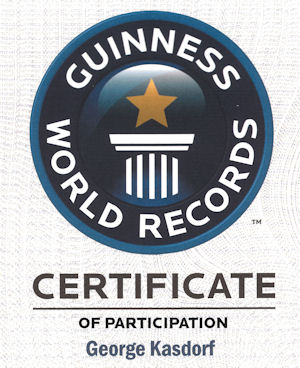
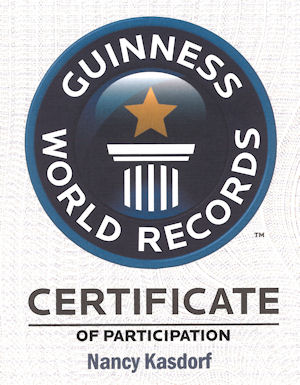
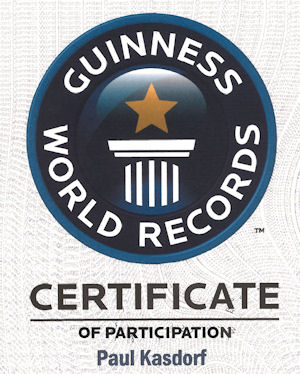


.jpg)